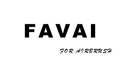エアブラシ使用時のトラブルシューティングガイド
As a beginner, you may encounter some common technical issues while using an airbrush. Don't worry, this is part of the learning process. Every beginner goes through these challenges, but with continuous practice and mastering basic troubleshooting methods, you will be able to create beautiful works! Although you may encounter some frustrating moments along the way, as long as you keep trying, you will gradually master the skills and solve the problems.
Next, we will explore the various parts of the airbrush and learn how to address common issues to ensure you can complete your creative projects smoothly.

Problem 1: No paint is coming out, or the paint comes out very lightly.
Solution:
- Check if there is enough paint in the Capacity Cup. Refill it if necessary.
- Inspect if the Nozzle is clogged. Clean it using a nozzle cleaning tool.
- Adjust the Air Pressure to ensure proper paint flow.
- Verify the Paint Thinning and adjust accordingly for smoother spraying.
- Clean the Trigger mechanism to ensure it moves freely.
Problem 2: Uneven or spotty paint application.
Solution:
- Clean the Nozzle to remove any blockages.
- Maintain even hand movements while spraying.
- Adjust Air Pressure and Paint Thinning to achieve even application.
- Check the Distance and Angle of the airbrush for uniform spraying.
Problem 3: Air leakage or dripping from the airbrush.
Solution:
- Inspect the Connections and ensure they are tightly fitted.
- Check the Seals for any wear or damage. Replace them if needed.
- Lower the Air Pressure if it is too high to avoid leakage.
- Clean or replace the Nozzle if it is clogged or damaged.
Problem 4: Inconsistent paint spraying.
Solution:
- Ensure the Nozzle is clean and functioning properly.
- Stir the paint thoroughly to ensure Paint Suspension is even.
- Practice a consistent Trigger action for smooth and consistent spraying.
Problem 5: Excessive noise.
Solution:
- Lower the Air Pressure to reduce excessive noise.
- Inspect the Nozzle for any damage or incorrect installation that might cause unusual noise.
Problem 6: Double-action trigger not responding or slow.
Solution:
- Check the Needle Spring for any signs of wear or fatigue.
- Clean the Trigger mechanism and lubricate it if necessary for smoother operation.
Problem 7: Air bubbles or backflow of air into the cup.
Solution:
- Ensure the Nozzle is properly installed and tightened.
- Check the Seals for any damage or wear and replace if necessary.
- Clean the Air Passage to remove any obstructions causing backflow.
Problem 8: Excessive paint splattering.
Solution:
- Adjust the Paint Thinning to ensure proper consistency.
- Reduce Air Pressure if it is too high.
- Inspect the Nozzle for any wear or clogs that may be causing paint splattering.
Problem 9: Needle sticking or not resetting.
Solution:
- Check if the Needle is bent or damaged and replace if necessary.
- Inspect the Needle Spring for any rust or wear and replace it if needed.
- Lubricate the Needle Chucking Guide for smooth needle movement.
---
❗Q&A WHEN USING AIRBRUSH GEL
QUESTION A: Why airbrush gel nails may develop bubbles:

1. Nail Surface Too Smooth / Not Properly Prepared:
- If the nail surface is too smooth and hasn't been buffed or degreased, the sprayed color won't adhere well, making it prone to bubbling or unevenness.
- Solution:Lightly buff the nail surface with a fine buffer, then degrease with a cleanser (like alcohol) to improve adhesion.
2. Airbrush Spraying Too Close or with Excessive Pressure:
- Spraying too close or using high pressure can cause the pigment to accumulate unevenly on the nail surface, leading to small bubbles or droplet-like spots.
- Solution: Maintain the proper spraying distance (usually 10–15 cm), keep the air pressure moderate, and move the hand smoothly and evenly while spraying.
3. Pigment Not Properly Mixed:
- Incorrect ratio of pigment to thinner, or insufficient mixing, can cause bubbling during application or clogging of the nozzle.
- Solution:Thoroughly stir the pigment with a mixing stick to ensure an even consistency. If using a specialized airbrush pigment, follow the recommended mixing ratio.
(We recommend using our specially formulated FAVAI Airbrush Gel.)
4. Oil or Dust Residue on the Nail Surface:
- Even after buffing, if the nail isn't properly cleaned, leftover oil or dust can interfere with adhesion, causing bubbles or uneven color.
- Solution: After buffing, always clean the nail thoroughly with lint-free wipes and alcohol. Avoid touching the nail surface with your fingers afterward.
5. Environmental Humidity or Temperature:
- High humidity can slow down the drying process, and moisture in the air can cause bubbles to form.
- Solution: Work in a dry, well-ventilated environment when airbrushing.
6. Cleaning liquid left in the airbrush after cleaning & Residual liquid mixes with gel, causing bubbles or color contamination:
-Solution:
- After cleaning, spray empty to remove all cleaning liquid.
- After adding new color, test spray on tissue, ensure pure color before spraying nails.

-----

- 紫外線(日光)への曝露 Fluorescent and light-reactive pigments may degrade under prolonged sunlight.
- 保護やシーリングが不足している Without proper sealing, the sprayed gel layer is vulnerable to air, UV, and wear.
- 薄すぎる塗布や層の欠落 A thin color layer can be easily worn or wiped off if not reinforced.
- アルコール、アセトン、またはクレンザーとの接触: Especially if top coat is missing, these chemicals may dissolve the pigment.
Below is a tutorial video on how to disassemble and assemble an airbrush.
お問い合わせ
上記のすべての手順を試しても問題が解決しない場合は、お気軽にご連絡ください。私たちがお手伝いいたします。すぐに解決できるよう最善を尽くします。
---
問題はすべて、次のような問題に直面しています。解決策、連絡先なし — 緊急援助者とノートル ミューの関係者による迅速な対応について !
INFO@FAVAIAIRBRUSH.COM